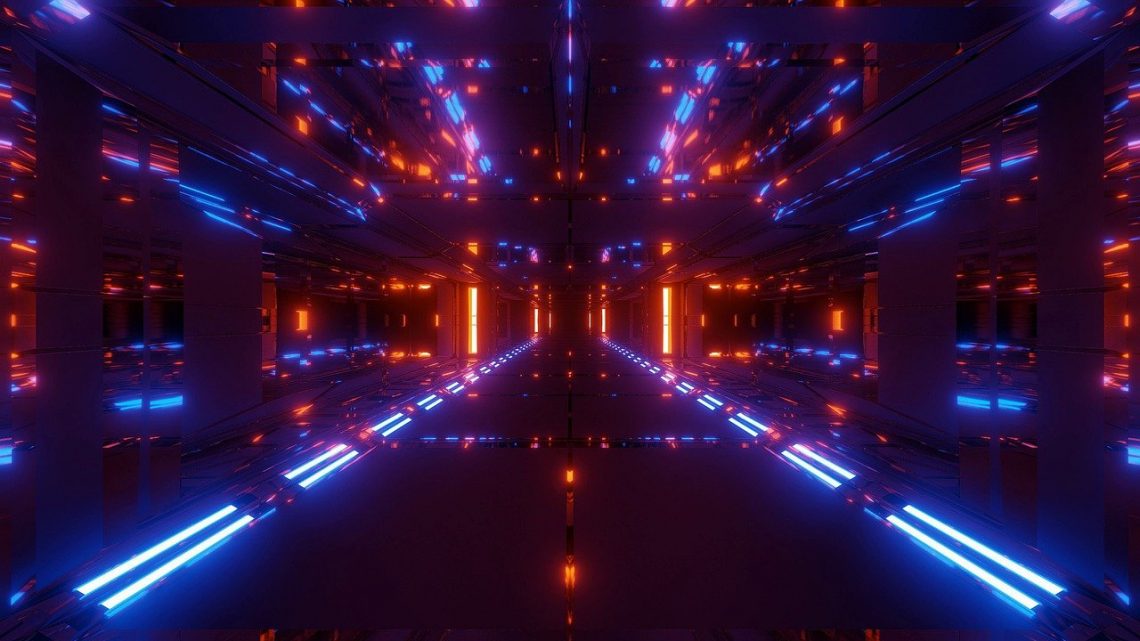Learn the Basics of 3D Art and Advance Your Skills Fast – Part I
February 15, 2021Welcome to the vast universe of 3D art! As you have probably already found out, this is an infinite realm, where creativity meets hard work, and it takes a lot of effort to succeed and become the best at what you do. There are limitless areas to explore and a massive number of tools to study and apply. As a beginner, this might sound somewhat scary to you. However, there is no need to worry. We got you covered. The article below represents a comprehensive guide through the entire process of creating 3D art. We will walk you hand in hand through the basic stages and explain all the details in an easy to grasp, straightforward manner. So, read below, and we wish you a pleasant start to your journey in the electrifying world of 3D.
Develop a Concept
Now, developing a concept is the initial stage in any type of project, regardless of the area. While this might seem complicated, you need to have in mind that there is no right way to do it. Concept creation is highly individual depending on the artist. For instance, you can use a photo, a sketch, or a drawing. Whatever your approach is, it will be fine as long as it helps you get an idea of what you would like the final image to look like.
That said, a concept artist is a full-blown profession in the creative industry, where a very interesting connection with 3D art exists. One of the most common questions that concept artists face is whether they actually need to master 3D design to be successful in their careers. If you are wondering the same, you might probably find the video on this topic below very helpful:
Sculpt a Model
Taking an object from the 2D to the 3D dimension is a process that much resembles the work of a sculptor. Only in 3D you work with polygons instead of clay and the rest of the usual materials. Funny, isn’t it – all the objects you see in your favourite movies and computer games are actually made of polygons. Who would have guessed that?
Polygonal modelling is a very precise technique, which works fascinatingly. Let us explain in more detail. A cube is made up of 6 polygons, which are also called faces. You create shapes in 3D by connecting one face to other faces, thus “moulding the clay,” so to say.
Of course, this technique is present in all 3D modelling tools. On top of that, such applications can do all kinds of other interesting stuff. For example, the popular Roadkill UV Tool is used for wrapping a 2D image texture onto a 3D mesh.
Sculpting
Talking about software, while most tools do offer polygonal modelling, sculpting is only present in some of them. Digital sculpting is pretty much like its traditional counterpart, only you have to use 3D clay on a computer screen. It is a wonderful technique for creating objects like animals, flowers, humans, and so on. However, if you need to model a precise object, like a house, for example, you are better off applying the polygonal approach.
Add Texture

Typically, texturing goes hand in hand with shading. However, for the purposes of this guide, we have separated them into two different steps to give you the full picture of each one. To begin with, texturing is basically like painting in real life. You literally use a bucket and a brush to apply colours to your models.
You have to be very careful when you select your texturing software. Not all tools possess a texturing function in the first place. In fact, it is not so easy to find good texturing software. However, you have to understand that texturing is like a vital touch to your model.
Oftentimes, good texturing will be able to hide a poor model. However, bad texturing can never be concealed. It is like painting a house on the outside: A beautiful coat of colour can make an otherwise poor construction look way nicer, but the contrary is impossible.
To read about Sculpting, please visit the second part of this article. There, you will also find valuable insight on some of the other basic 3D art creation techniques, such as:
- Rigging and Animation
- Cloth
- Rigid Bodies
- Hair and Fur
- Smoke, Fire, Water, and Particles
We hope you have found the information in Part I of this article useful. To learn in-depth tips and tricks on any of the steps described inside, please feel free to browse through our advanced 3D art content. You can also visit our tools recommendations in case you are looking for a specific application.